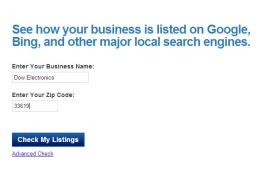So you’ve set up some snazzy Facebook and Twitter profiles, but you just aren’t gaining a following. What do you do? Well, as I’ve told you before, social media takes time and patience, but don’t get discouraged– a Twitter star is not made overnight. However, I recently stumbled upon a new iPad app that will help you gain fans and followers and generate some email leads for your mailing lists!
What is it?
It’s called OnSpot Social, and it works by engaging your customers while they are in your showroom (or kiosk or event booth) and getting them to follow your social media pages or provide their email right there on the spot– hence the name. There’s no need for your customer to pull out his smart phone to log into his Facebook app and you don’t have to hope he remembers your twitter handle when he logs on at home later tonight because you have an iPad set up in your showroom where he can simply type in his information and automatically follow you.
How Does it Work?
You simply download the app to your iPad* and configure it for your business with a theme and your company logo. You can choose to allow people to connect to you through Facebook, Twitter, and Email, or any combination of the three. You can even offer a special incentive for those who provide you with an email address or connect to one of your social networks! I like that the user interface is on the simple side. There’s no clutter on the screen to distract your customers, no games to play or websites to visit. People can get in and out quickly allowing the next customer to connect and eliminating the chance for any one person to monopolize your iPad.
*Sorry android users, the app is only on iPads right now. I am told, however, that the developers would consider making an android version if the demand is high enough. I suggest letting them know on twitter @OnSpotSocial 🙂
Is this for me?
OnSpot Social could be a great tool for just about any kind of business, but the integration of tablet computer technology into the lead collection process makes this tool the perfect fit for the consumer electronics and satellite sales industries– your customers will see that you are in tune with the latest technology and they will be excited to join you on the social web. Who doesn’t have a Facebook account, and more importantly, who can resist a touch screen?! Your customers need not be concerned about their privacy, none of their information is stored when they use this app. It also frees up your time so that you can collect contact information from one customer while simultaneously giving your sales pitch to another. This comes in really handy on a high traffic day or if you’re short-handed at your event or kiosk. Those few minutes you used to spend filling out a lead form can now be used for active selling– let your sales people sell and let the app take down leads.
How Much Does It Cost?
The OnSpot Social app is a free download from the App Store, however, the free version of the app is basically just a digital sign. In order to use the features discussed above, you have to choose a subscription plan: $25/week, $125/6 months, or $175 for a year. I know we all love the free stuff, but this is one place where your investment could really pay off. If you break the fee down, the one year plan is less than $15 per month– not a whole lot. If you think of it in terms of cost per lead, even if you retrieve only one lead per month through this app you are still getting a bargain. And I know that a lot of you who participate in events frequently can gather way more than one lead per month on this thing without even trying! Just think about how much your cost per call is on a direct mail campaign or a print ad and you will see that the fee here is pretty minimal. Just make sure that you actually have the app set up in plain sight and that you are directing people to use it. If you don’t, then why bother spending the money?
An additional cost to consider is securing your technology. The website offers iPad enclosures and stands so you don’t have to worry about anyone walking away with your tablet.
The Takeaway
While this is a really great innovation in lead collection, it’s all useless if you don’t take those leads and do something with them. At the very least you should be following up via email, phone, or mail… or better yet, a combination of the three! Make sure that you are adding all of the leads that you collect to your email newsletter recipients (and if you don’t have a newsletter, you should really consider starting one– but that’s another post). Provide fresh and interesting updates to your social networks to keep your new Facebook and twitter followers coming back for more. Remember that these are people who have freely given you their contact information and are now expecting you to get in touch– they are inviting you to sell them something. So take them up on the invitation, get in contact, and show them what you’ve got to offer!
How do you gather leads? How do you use them? Let us know in the comments!